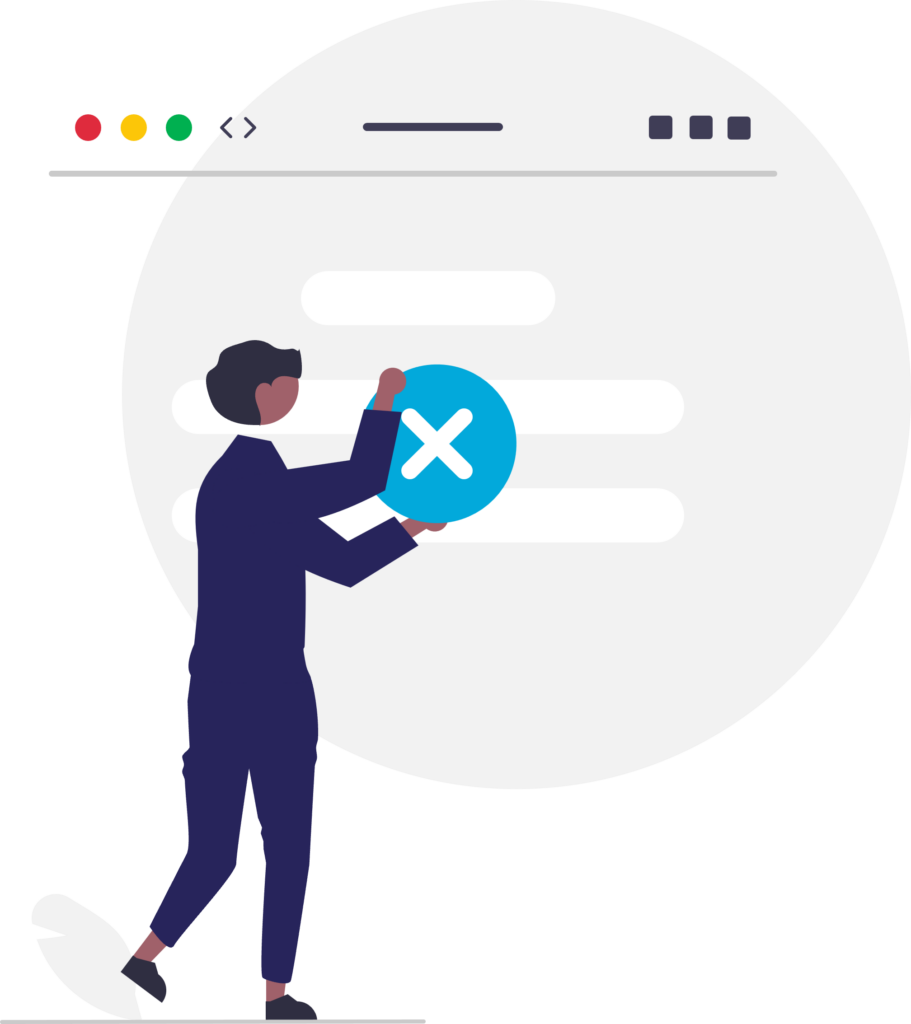Our client, a leading Automotive OEM, faced with a large portal of product deliveries with multiple planning timelines, was looking for a way to centralize program level information. This would allow the client the ability to quickly access the data necessary to provide for increased decision making ability and enhance engineering teams efficiency.
MIGSO-PCUBED has been working with this client delivering project management services for over 20 years. Our team staffs a Project Management Office supporting the development of enhancements to their Product Development Lifecycle as well as the development of Digital Dashboards.
The original scope of the project was not very clear and automated dashboards were a relatively new capability within the organization. As such, the client had been experiencing delays in the delivery of the dashboards to date. A MIGSO-PCUBED PMO team was quickly mobilized to support the development of Automated Dashboards.
As program management consultants, we routinely leverage various tools to display the data our clients work with daily. Client side program and engineering managers who would normally spend time putting together status updates in PowerPoint to support decision gates no longer had the time to spend on this activity. As this specific dashboard needed to hold a large amount of complex client data across the various global product development programs, the typical solutions of Excel or Power BI would no longer suffice either.

An automated digital dashboard was required to provide the client a more cost effective solution to their current program visibility challenge, while also requiring significantly less manpower to generate and maintain downstream. Often a critical roadblock for teams looking to automate their dashboards is approval for direct access to data sources. Without this, teams have no alternative but to manually pull the data into the dashboards themselves. Luckily, the PMO team was granted approval to directly access client data sources, and could move on with the automated solution development.
The MIGSO-PCUBED PMO team began with a clear Program Definition & Setup phase to appropriately organize the initiative for success. The PMO team had decided on utilizing a hybrid approach to delivering the digital dashboards. This hybrid approach was based on utilizing both standard Project Management procedures and Agile best practices. So their initial program setup phase included the development of the program charter, communications plan, uniform requirements documentation, project schedule and the data structure definition.
As the client had been previously experiencing delays in dashboard development, the second key enabler after direct access to the data, was interviewing subject matter experts from across the organization to create a high level schedule within Microsoft Project Professional. This allowed the team to establish a more realistic understanding of both the scope and the time to deliver.
Need help with Schedule Development? Read more on the: 5 steps to Success
The PMO then collected and prioritized the requests for dashboard creation in the team Kanban board. Having a clear understanding of what was to be delivered to the customer – what good looks like – was key before kicking off any sprints.
As far as structuring the work to be done, as the team needed to pull data from twelve different sources. So they broke down each section of the dashboard (or tile) into an increment. The team then split their work into 3 week sprints managed via Rally. As Rally was already being used by PMOs in other parts of the organization, it was easy to kick start it for this initiative. The team then used daily stand-up meetings to track their status to completion.
Finally, the team documented processes in a SharePoint Portal for knowledge management and created PowerPoint presentations to illustrate the dashboard project’s progression during their regular checkpoints with the client.
With a plan for governance and control in place, the team then focused on cleansing the data, integrating all the databases and designing the visualization with software tools like Alteryx, Hadoop and Qlikview.
The team used Alteryx to build workflows to evaluate the data. The Alteryx workflows read data from numerous sources including files and relational databases from the shared network. Once Alteryx extraction and transformation workflows are run, the team receives automated daily output data drops from their sources in a network attached storage provided by IT.
The output of Alteryx is either Excel pivot tables or QlikView format files, which help create a visualizations in the form of charts or graphs that represent the data the client wants shown on the QlikView Dashboard. This allows multiple users to access required data in a summarized and digestible format, quickly with a single application!
By the time the digital dashboard initial project was complete, the PMO team had established themselves as internal subject matter experts in data visualization – a key trend for successful PMOs in 2020 and beyond.
MIGSO-PCUBED provided the ability to generate Real-Time reports directly from the Dashboard as development checkpoints. Compiling all 12 data sources and illustrating the data onto one single dashboard, the program team now has a one stop shop of a program’s summary metrics across multiple functions and areas, with the customer seeing an improvement in the availability and accessibility of critical program data.
Additional tiles will continue to be added during future sprints as additional sources of data are mapped, providing for enhanced portfolio visibility.
This case study was written by Monifa Henry and Rana Haidar.
We combine our expertise with a fine knowledge of the industry to deliver high-value project management services.
MIGSO-PCUBED is part of the ALTEN group.
Find us around the world
Australia – Canada – France – Germany – Italy – Mexico – Portugal – Romania – South East Asia – Spain – Switzerland – United Kingdom – United States
© 2024 MIGSO-PCUBED. All rights reserved | Legal information | Privacy Policy | Cookie Settings | Intranet
Perfect jobs also result from great environments : the team, its culture and energy.
So tell us more about you : who you are, your project, your ambitions,
and let’s find your next step together.
Dear candidates, please note that you will only be contacted via email from the following domain: migso-pcubed.com. Please remain vigilant and ensure that you interact exclusively with our official websites. The MIGSO-PCUBED Team
Choose your language

A monthly digest of our best articles on all things Project Management.
Our website is not supported on this browser
The browser you are using (Internet Explorer) cannot display our content.
Please come back on a more recent browser to have the best experience possible